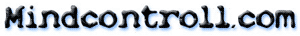M0nKeY
Joined: 09 Feb 2002
Posts: 1235
|
| Posted: 05-31-2002 01:43 AM Post subject: Google Tricks |
|
|
Google.com has long been the undisputed king of search engines, yet few are aware of its power as a hacking tool. I have discovered a few features that are shure to provide hours of fun for the whole family.
To waste a few seconds of your life you can change the language via the Language Tools link on the main page. It is possible to change the language of the interface to anything from Bangali to Tenugu, but I prefer Elmer Fudd. Do not attempt to use the Hacker language under the influence of Caffeine, as you are likely to kick a hole in your monitor.
One of the features that gets me quite aroused in googles ability to search files with a specific DOS extension. This is done by submitting a query in the following format:
(Search tearms) filetype:(EXT)
where search tearms are, uh, your search tearms, and EXT is a typical DOS file extention. Searches of xls and mdb files are great for finding things like customer lists. You can even search for text within vbs and dll files. As far as I can tell there are no limits as to the file type, so there is plenty of room for creativity.
I'm shure all of you have visited a worthless website where you can't locate information even if you use their search engine, like sun.com. Well, let google search their site for you. Using sun.com as an example, simply use the format:
(search tearms) site:sun.com
and you'll probably find what you seek.
Another cool feature is the ability to search for sites that ling to a specific site. Not only can you use this to discover who is linking to your site, but it is good for quickly finding all of an international company's web sites. For sun.com I would use the format:
(search tearms) link:sun.com
Use only the domain name or you will restrict the results.
As for restricting results, there are times you will need to search only the title since searching all of the text yeilds far to many hits. Searching titles only can be done like this:
allintitle: (search tearms)
I'm not shure why they changed the syntax on this one. Note the space after the colon, too.
Google is Great for working with phone numbers as well. Searching on an area code and prefix will quickly give you the location of an unknown target since one of the hits is likely to contain an address. But wait - Google can do reverse lookups too! Simpy enter the area code and the phone number (in dashed format) as the query. You may want to use this final trick quickly, since i fear the functionality may diussapear soon.
Have you ever found the perfect document, only to be denied access because the .mil site where it resides doesnt like your source IP? If you look within the query results you will hopefully find links that say "Cached" or "View As HTML". Follow the link and you will be able to view Googles Copy of the document. |
|